Are you looking for a free ePub to pdf converter? If yes, you are in luck as this post will talk about a free tool that can be used to convert ePub to pdf for free.
If you are into reading e-books, you would be aware of the EPUB format. Also known as Electronic Publication, an ePub file can be downloaded and read on smartphones, computers, and e-book readers. This is an open standard file format and is absolutely free. EPUB is the most widely supported vendor-independent XML-based (as opposed to PDF) e-book format; that is, it is supported by the largest number of hardware readers, including Amazon Kindle Fire.
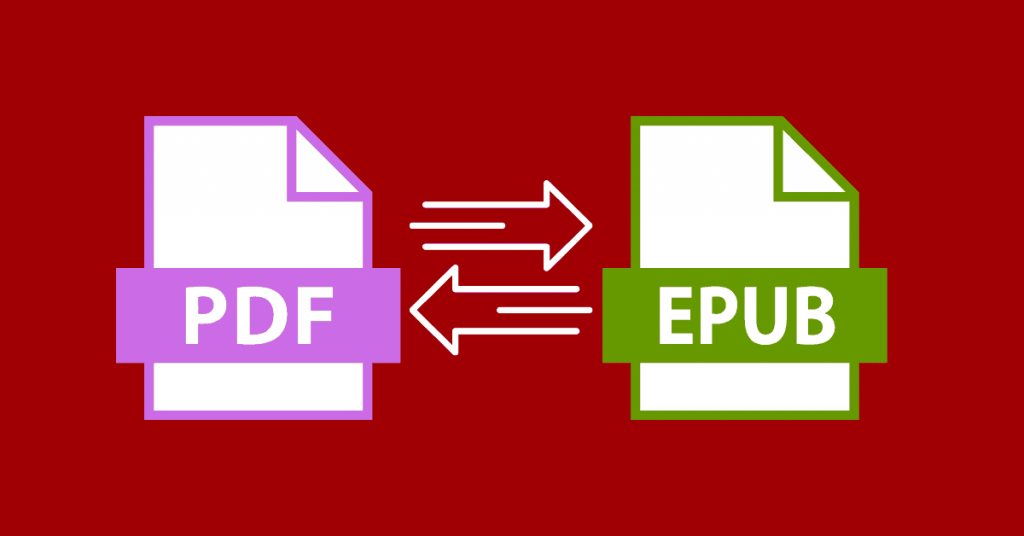
You need to have specific software to read files in the ePub format. Let’s say you have an ebook in an ePub format and you want to share it with people, if would be a good idea to convert it into a pdf document for simplicity and easy distribution. Also, the PDF format is a more popular format and it also looks the same on various platforms.
Free ePub to Pdf converter
1) Navigate to https://epub2pdf.io/
2) Choose the file that you want to convert with the ‘Choose File’ option and choose the output format (pdf, mobi).
3) Click on ‘Convert’ and download the file
And that’s it! Your ePub file will be converted to pdf in no time!
The best part about this pdf to ebook converter tool is that you can convert the files both ways i.e. you can convert pdf to ePub as well. Also, the file is instantly deleted from the servers once the conversion is completed thereby respecting your privacy.
You also get to choose a few parameters like the font size or the paper format. The created pdf files will be searchable and all the internal links of your ePub document will be preserved in the PDF document. For the ePub to PDF conversion this converter probably delivers the best results in the web.
Do try out this free ePub to PDF converter and let us know your thoughts in the comment section below.